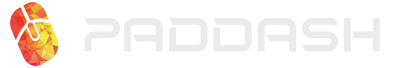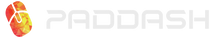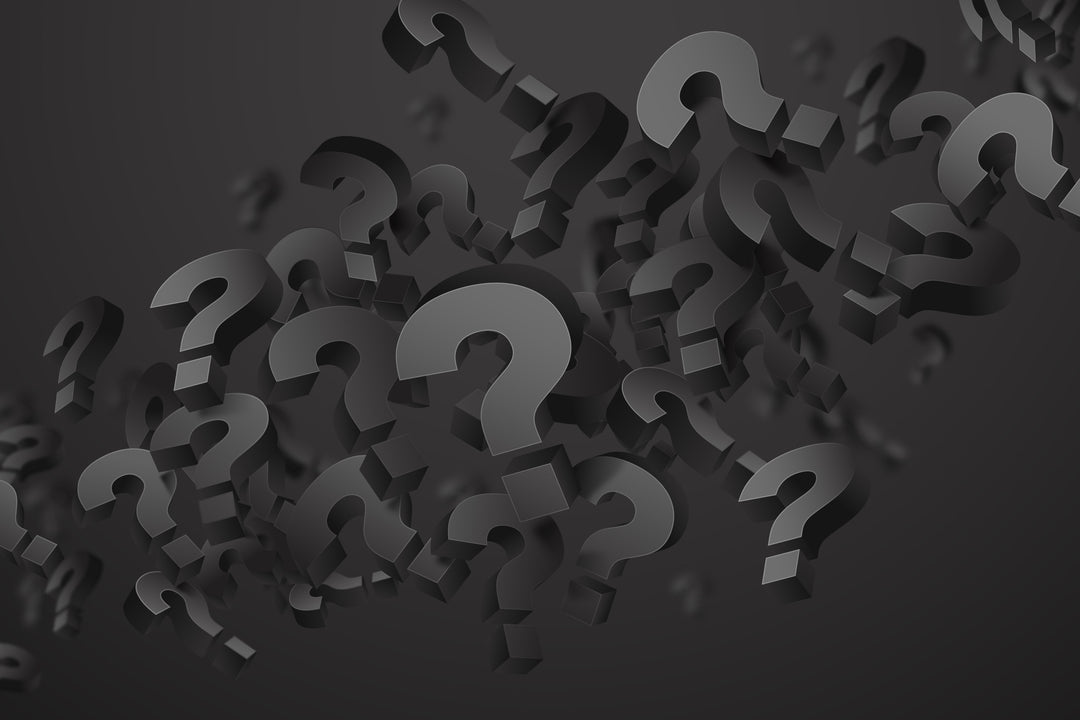Image Quality Tips
To ensure the highest quality for your custom desk pad, please follow these recommended guidelines and avoid common pitfalls:
Recommended Practices:
- Image Source: For cell phone photos, use devices such as iPhone 8 or higher, Samsung Galaxy 8 or higher, or other phones of equivalent quality.
- Image Quality: 4K wallpapers are highly recommended as they yield excellent results on desk pads. Always opt for high-resolution images. Our smallest desk pad is 12 inches, which still requires a high-quality photo for optimal printing.
- Focal Point Selection: Decide on the focal point of your desk pad. This is the main area of your image that will be emphasized. Some prefer the focal point under the mouse area to maintain visibility of the image while using a keyboard or laptop. For this, upload your image and utilize the cropping tool to adjust the position of your focal point.
-
Image Editing: If you are proficient in Adobe Photoshop or similar software, tailor your images to these canvas sizes for best results:
- Standard: 320x295mm
- Extended: 770x290mm
- Laptop: 610x360mm
- Immersive: 860x360mm
- Full Size: 960x410mm
- Super Size: 1010x510mm
Practices to Avoid:
- Old Photographs: While antique or older photos are cherished memories, they often lose quality when enlarged for a desk pad. This is less of a concern for professionally taken photographs. However, if you are aware of this and still wish to proceed, you may do so.
- Low-Quality Images: Refrain from using images shared via text messages or posted on social media platforms like Facebook and Instagram. These images are typically compressed and lose quality, which becomes evident when printed, even on our smallest desk pads.
Determining Image Quality:
To assess the quality of your image:
- On a computer: Open the image and view it in full-screen mode, then zoom in slightly. If the image appears clear and not blurry or pixelated, it is likely of high quality.
- On a phone: Open the image and zoom in considerably. A clear, non-pixelated image indicates good quality.
- Our upload tool will display the MB size of your image after upload. A standard high-quality photo from a phone is usually between 1.5 and 5MB. If your image is between 100KB and 900KB, consider selecting a different one for better results.